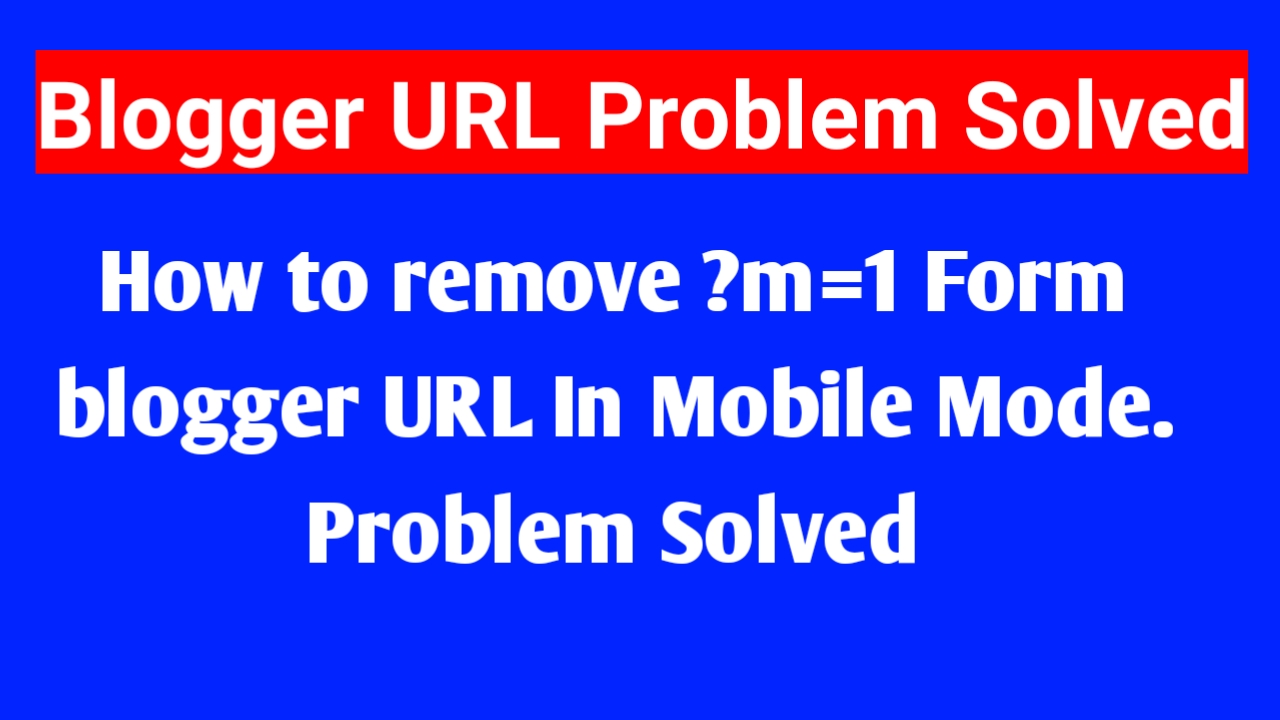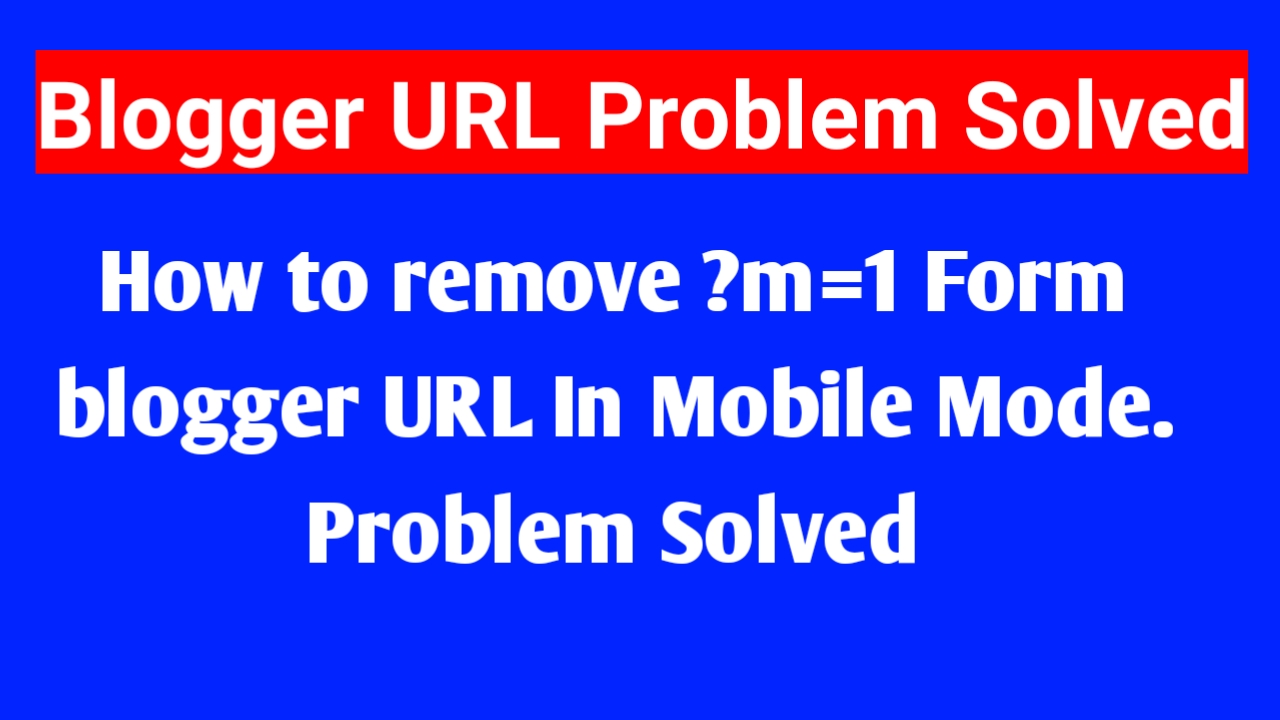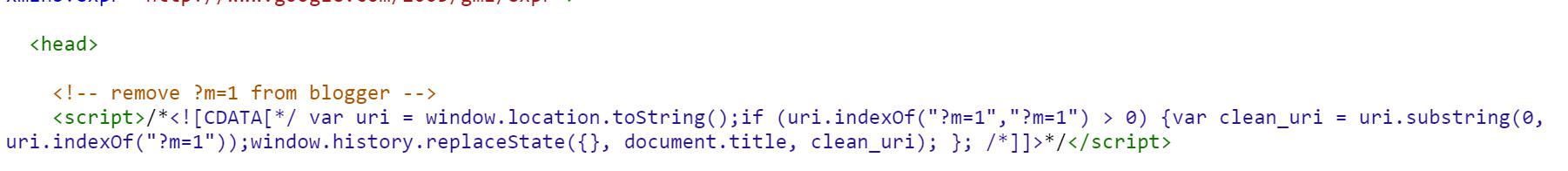HOW TO REMOVE ?m=1 FROM BLOGGER URL
Whenever we open Blogger’s website on our mobile, something like this ” ?m=1″appears at the end of the URL, whereas on PC we do not see it .
IN PC MODE : https://www.sarkarilibrary.com/
IN MOBILE MODE : https://www.sarkarilibrary.com/?m=1
then how can we solve this problem How can we Remove ” ?m=1″IN MOBILE MODE : https://www.sarkarilibrary.com/?m=1, for this you just need a code. That code is given below .copy That code then go to edit html and paste that code below header tag and save it .NOW your problem solved.
code is here :
<!– remove ?m=1 from blogger –>
<script>/*<![CDATA[*/ var uri = window.location.toString();if (uri.indexOf(“?m=1″,”?m=1″) > 0) {var clean_uri = uri.substring(0, uri.indexOf(“?m=1”));window.history.replaceState({}, document.title, clean_uri); }; /*]]>*/</script>